If you can’t log into Blackboard Learn, and you know you’re using the correct password then your UARK password could be expired.
Your UARK password is used to access Blackboard, UAConnect, the campus wireless network, computer lab workstations, and any other service requiring a UARK login. To renew an expired password, log into password.uark.edu with your current UARK username and password. You can also use password.uark.edu to reset a forgotten password or activate a new account.
If you recently changed your UARK password and are unable to log into Blackboard, follow the instructions on the Support Checklist to clear your browser’s cache and try again.
If you are unable to renew or reset your password, contact the IT Help Desk at 479-575-2905, option 1.
Guest Accounts/Microsoft Azure
If you are using a UARK Guest Account/Microsoft Azure account and logging in with a personal email, make sure the correct email account is entered exactly. You may also need to refresh your login credentials by logging out completely before logging into Blackboard. This can be done by navigating to office.com and signing out there.
Simply click the profile icon in the top right corner and then click Sign out.
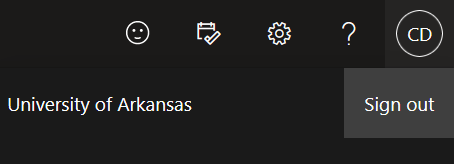
Accounts that don’t end in “@uark.edu” are not managed by the University of Arkansas system, so password resets will need to be handled through Microsoft Azure. You can refer to Microsoft’s guide here to recover your account if needed.
