Checking your grades in Blackboard is an important part of taking an active role in your academic success.
To View Grades for Blackboard Ultra courses
- Log into Blackboard at learn.uark.edu with your UARK email and password.
- Navigate to the Blackboard Learn Ultra course in which you want to view your grade.
- Click the Gradebook tab near the top of the course page.
Your grades should be listed here with each assessment. You can click on them to view your submissions (if allowed), start new submissions (if allowed), or view instructor feedback (where present).

Please note: Instructors can choose to hide assessments or their results from students. If something seems to be missing, ask your instructor about it!
Lastly, you can also find an overview of all your grades in one area. From the Blackboard homepage, click “My Grades” in the left-hand navigation panel.
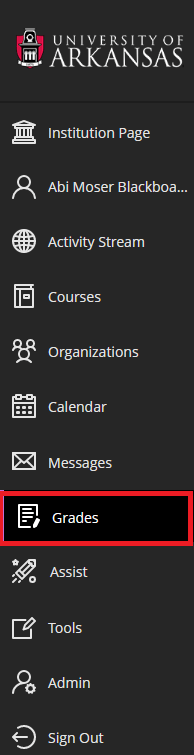
Note: Grades missing? Double-check your syllabus for due dates and posting dates! Reach out to your instructor if something is missing that should be available!
