You can view rubrics attached to any assignment from the Gradebook in your course! Instructors who use the rubric to grade will frequently leave feedback within the rubric. Here’s how you can view it!
- Click Gradebook in the top menu of the course.
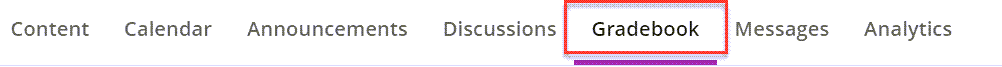
- Click on the name of the assignment graded with a rubric OR click the View button to the very right of the assignment row.
There will be a rubric icon next to the grade value if your instructor has enabled rubric grading.
icon next to the grade value if your instructor has enabled rubric grading.

- The grading criteria will be listed on the right-hand side under Rubric. Scroll down this section of the page to view the different criteria.

Individual criterion feedback can be seen at the bottom of each Criteria box:

And that’s it! Now you know how to find instructor feedback for rubric-graded assignments!
