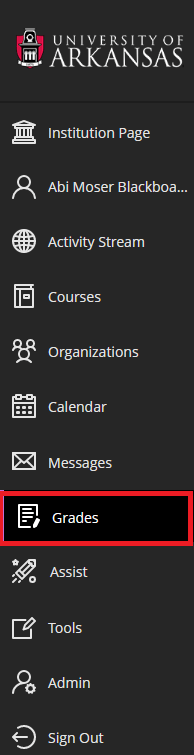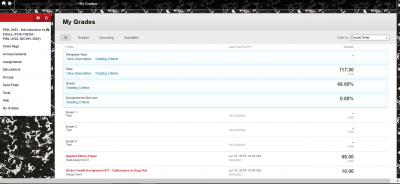Checking your grades in Blackboard is an important part of taking an active role in your academic success.
To View Grades for Blackboard courses:
- Log into Blackboard at learn.uark.edu with your UARK email and password.
- Click on Courses in the left menu, then click the Course Name.
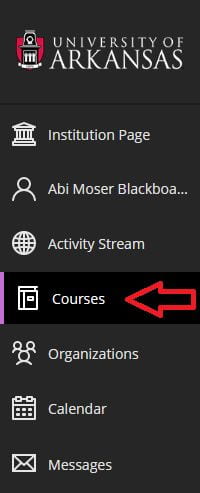
- Select My Grades in left menu bar.
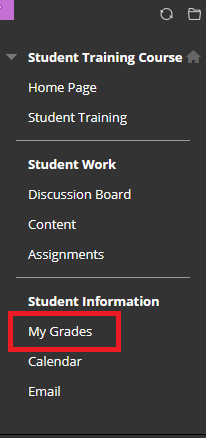
Your grades will appear on the page to the right of the assignment, as shown below:
If you don’t see the “My Grades” link in the Menu bar you can always access all your course grades from the Grades area on the Institution page panel.