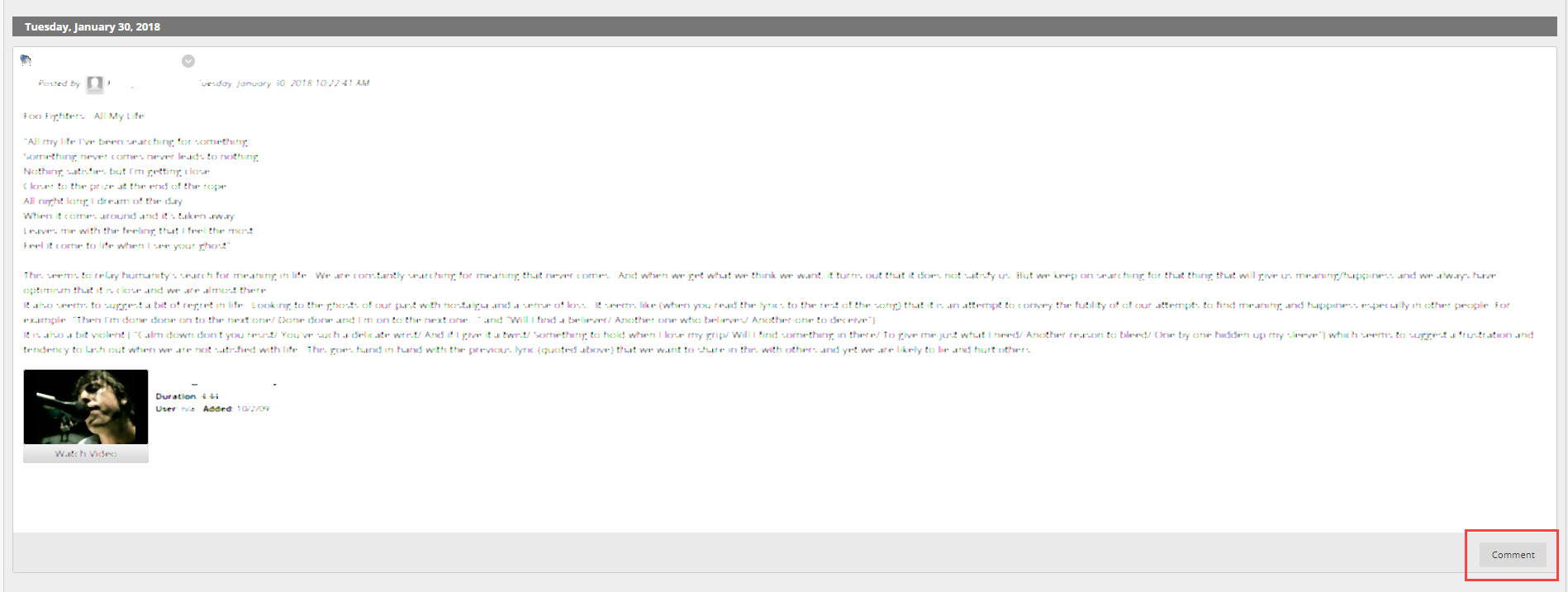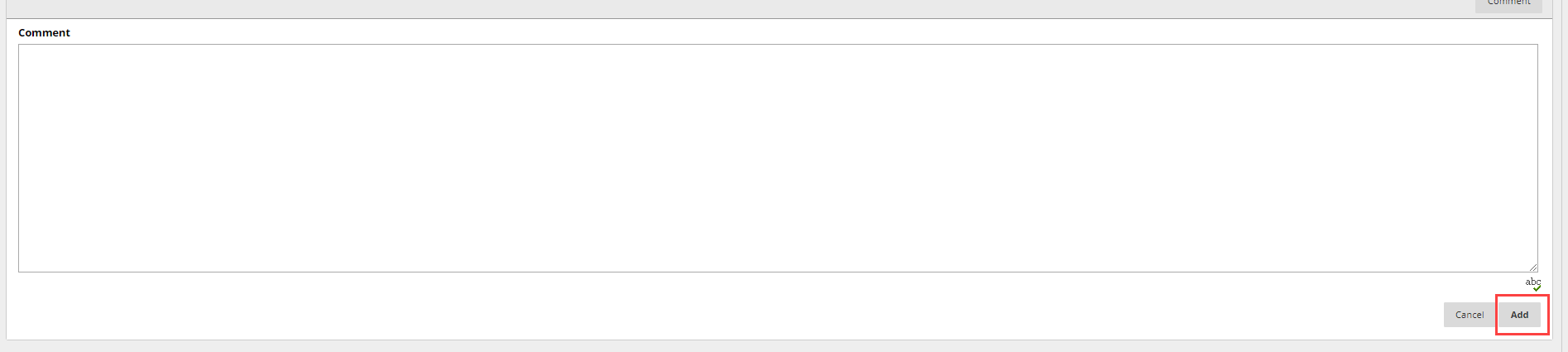Not sure how to post a blog entry or comment on Blogs on Blackboard? It’s easy! Read on for directions on how to read, post, and comment on a blog in Blackboard Learn Original.
How to Post a Blog Entry
- Log into Blackboard at learn.uark.edu with your UARK email and password.
- Click the Courses tab and click on your course.
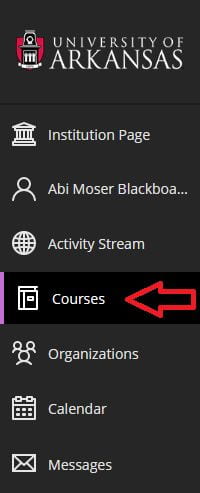
- Click on the link where the blog is located. Usually it is called something like “blog” but if you can’t find the blog, email your instructor or call Blackboard and we can help locate it. In this case it is called “Blog Assignments.”
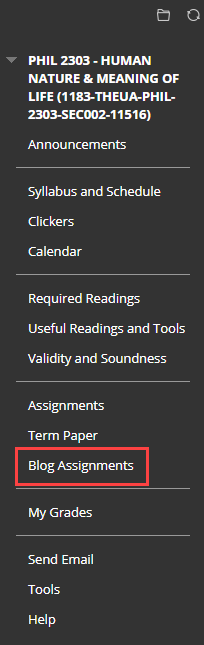
- Click on the name of the blog.
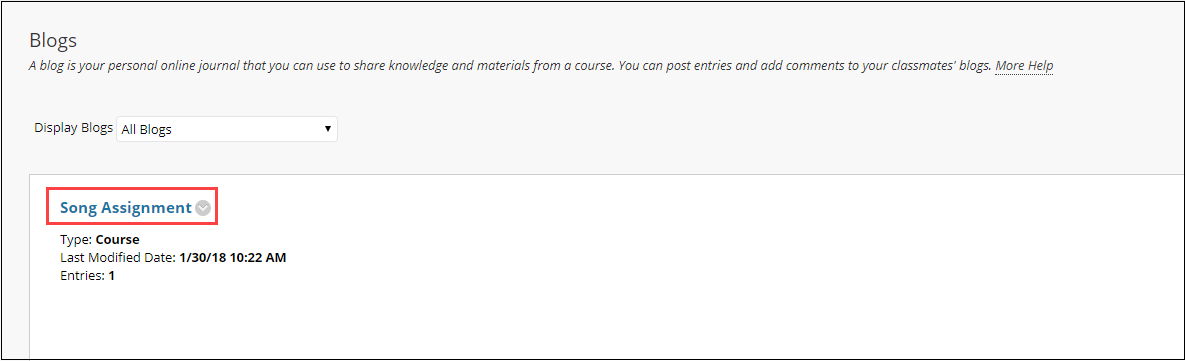
- The Instructions for the Blog will appear. When you are ready to create your blog, click Create Blog Entry.

- Here you will give it a Title and type your entry into the box provided. You also have the option of attaching a file by clicking on Browse Local Files.

- When you are finished, click Post Entry.