There are several Blackboard courses available for self-enrollment by faculty, students, and staff. There are Blackboard training courses for the most commonly used tools and areas of Blackboard as well as testing your equipment.
To enroll in a course:
- Log into Blackboard at http://learn.uark.edu.
- Click on the Courses link in the left menu.
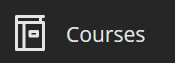
- Click Course Catalog in the top right.
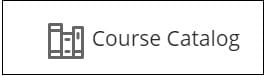
- Click Browse Categories to see only courses belonging to that category.
- Hover over the name in the ID column and click on the down arrow
 button that appears.
button that appears.

6. Click Enroll.
7. Click Submit on the resulting page.
8. Click OK.
And you’re done! The course will either appear under Current Courses, Training, or Non-Credit Courses in Blackboard when you login.
