Your instructor can set up a Question and Answer (Q & A) session in Echo360. Read on to see how to post and respond to a question!
To Ask a Question
- Log in to Echo360 or log in to Blackboard and click on the link your instructor created in the course for Echo360.
- Once in the course, you can view an existing discussion.
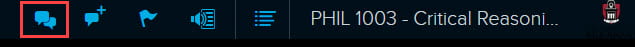
- You can also click the speech bubble with the + to add a question.
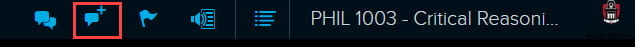
- Once you click either the discussion or post new question icon, you can add a question by clicking the New Question button. You can also reference a particular place in the class video.
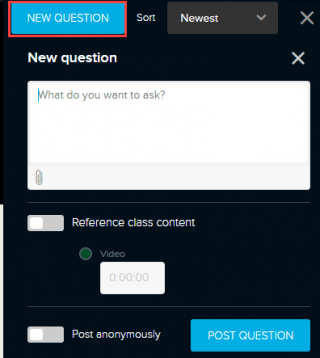
- Click Post Question.
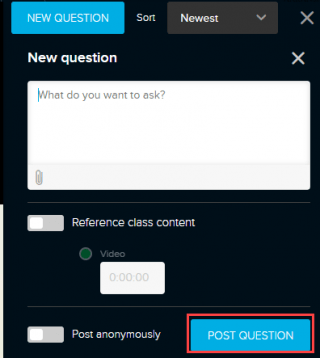
- You can also respond and like questions here.
For more information on Echo360 Q & A, visit the Echo360 student support site.
