When taking a test in a remote or online testing environment you may be asked to conduct an environmental scan.
Environmental scans should provide clear video footage of the entire workspace in which you are taking your exam to ensure that the testing environment is secure.
You are encouraged to pause at critical points of scanning the environment to provide a 360 degree perspective of your workspace.
A thorough environmental scan is typically completed in 30-60 seconds.
Watch this video for an example environment scan!
TIPS:
- Don’t move the camera too quickly, this does not give a clear view of the workspace. Instead, move slowly and steadily.
- Be sure to show your workspace (desk) as well as the environment.
- Unsure of what you need to do? Ask your instructor for clarity.
- If you are using a desktop with a built-in camera, use a mirror to show your room.
- If you are allowed notes or a blank piece of paper, be sure to show both sides of that document to the camera.
- If you are NOT allowed outside resources, be sure to remove them from your workspace prior to the environment check. This includes papers, books, phones, etc. You can place them out of arm’s reach elsewhere in the room.
You can use one of our Respondus Self-Enroll courses to test your equipment.
To Self-Enroll in one of these courses, click on Courses in your left-hand panel and then click Course Catalog in the top right:

Search for Respondus and click Go. You will see a list of courses to choose from. You can test Respondus in either an Ultra Course or an Original Course. Click the small drop-down next to the course name and click Enroll:
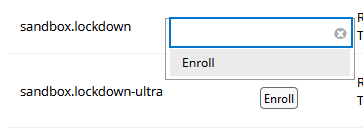
On the subsequent pages click Submit then Ok.
The Self-Enroll Respondus Testing course will open automatically but will also appear in your course list. You can use these classes to test Respondus as many times as you need!
