Once you create or upload videos to your Kaltura My Media, you can add your videos to Discussion Board posts in Blackboard.
These steps will also work for Journals and Blogs!
- In the Blogs area, select the blog title.
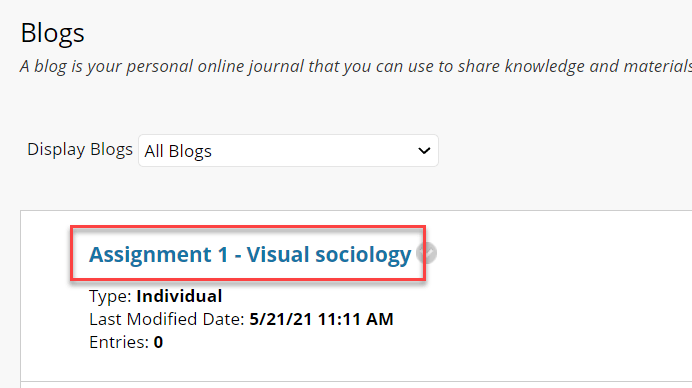
- Click Create Blog Entry.
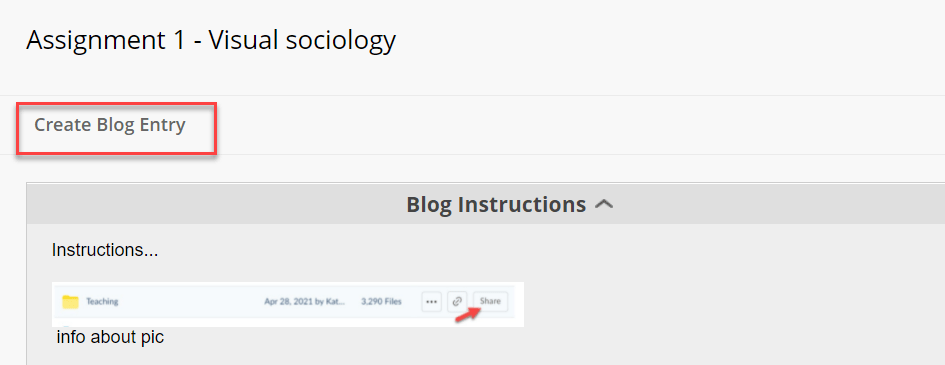
- In the Message area, click + to add content. If you do not see the + button click the three dots in the top right to display all rows of icons.
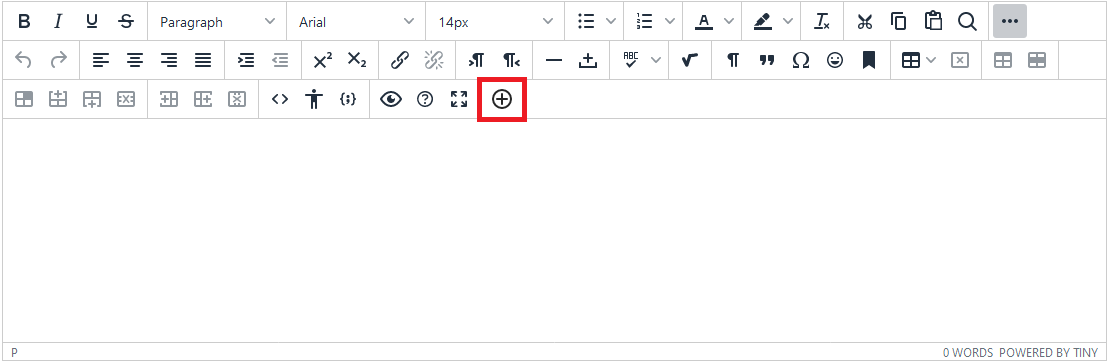
- Click Kaltura Media.

- Next to the media you want to add to your post, click Embed.
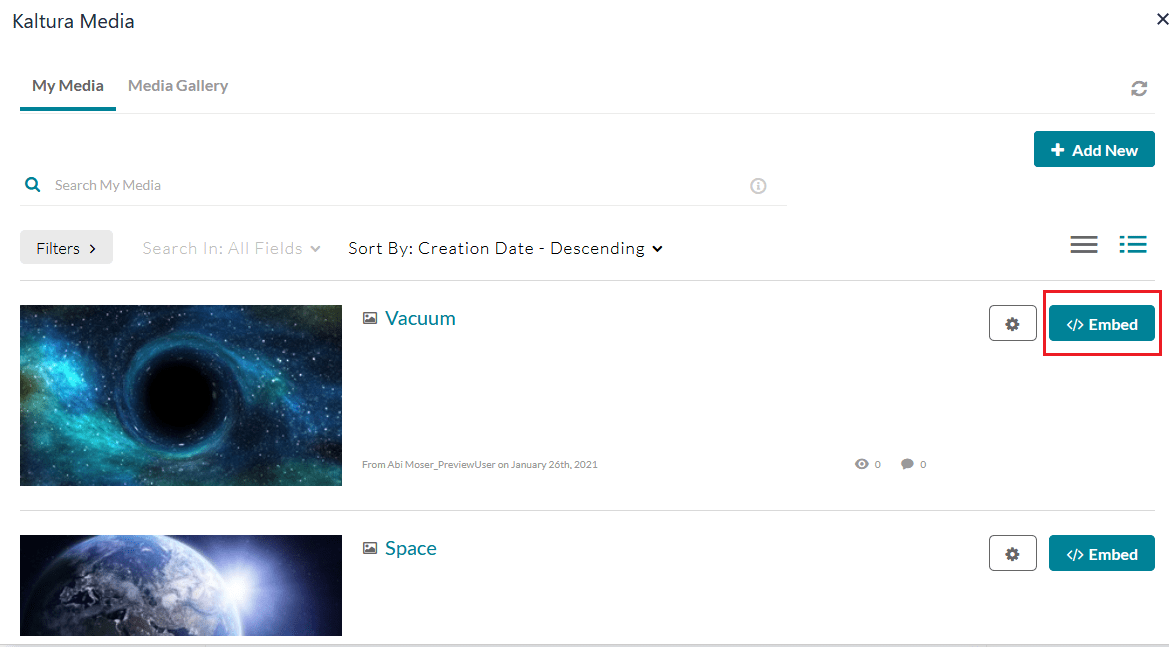
6. Complete your post, and click Submit.
You do not have to use Kaltura to record your video but you do need to use Kaltura to upload your video! If you have a recording program that you are already comfortable with feel free to use it – then use this article to help you upload to Blackboard!
