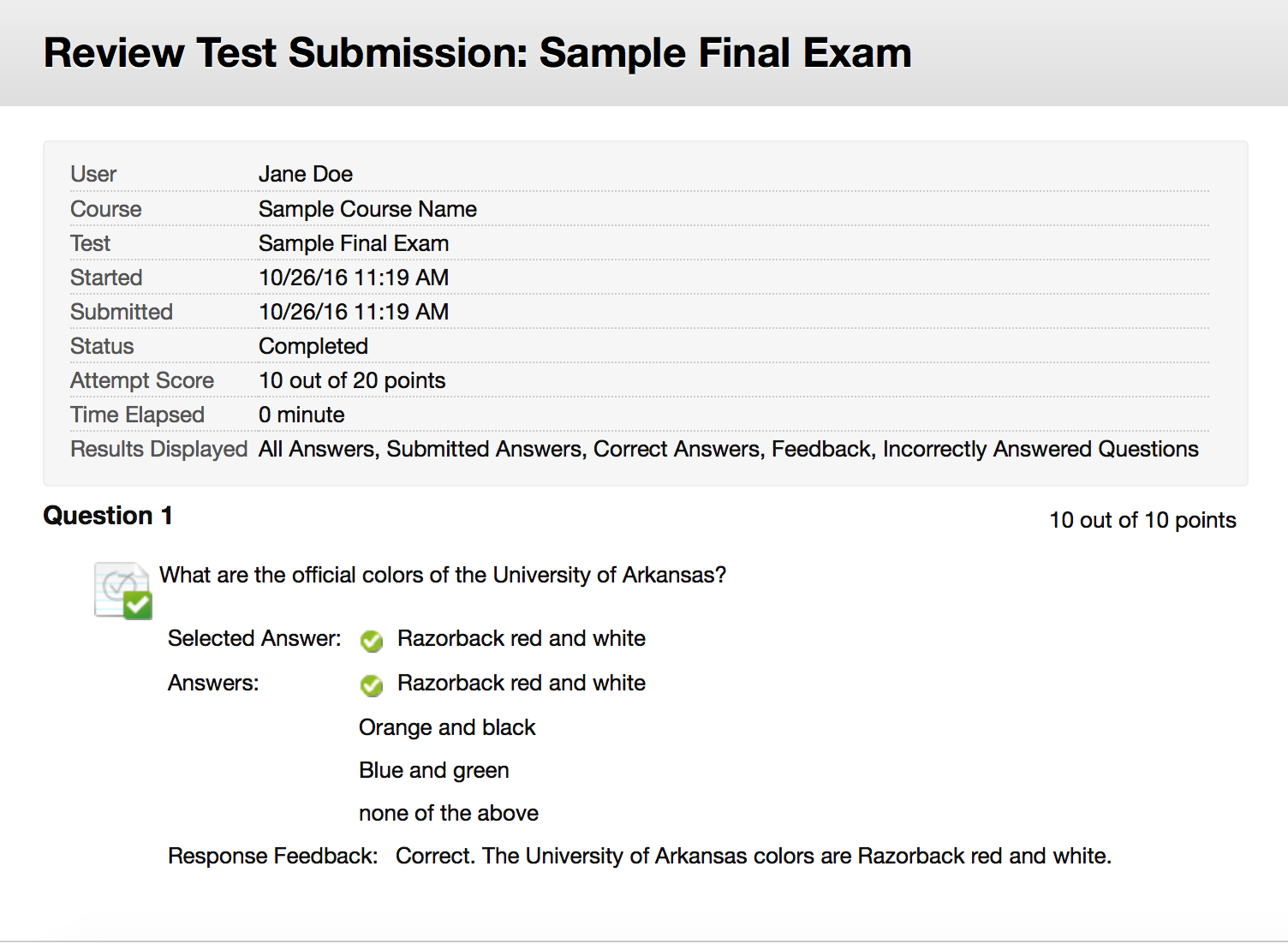As a student, it can be useful to be able to view your exam attempts in Blackboard. This article will show you two different methods of viewing attempts.
Option 1
- Click on My Grades in your course.
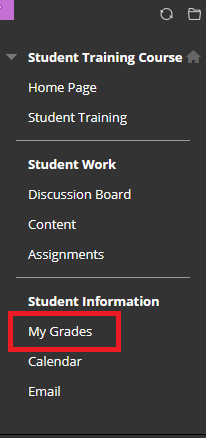
- Click on the name of the exam/test/quiz.
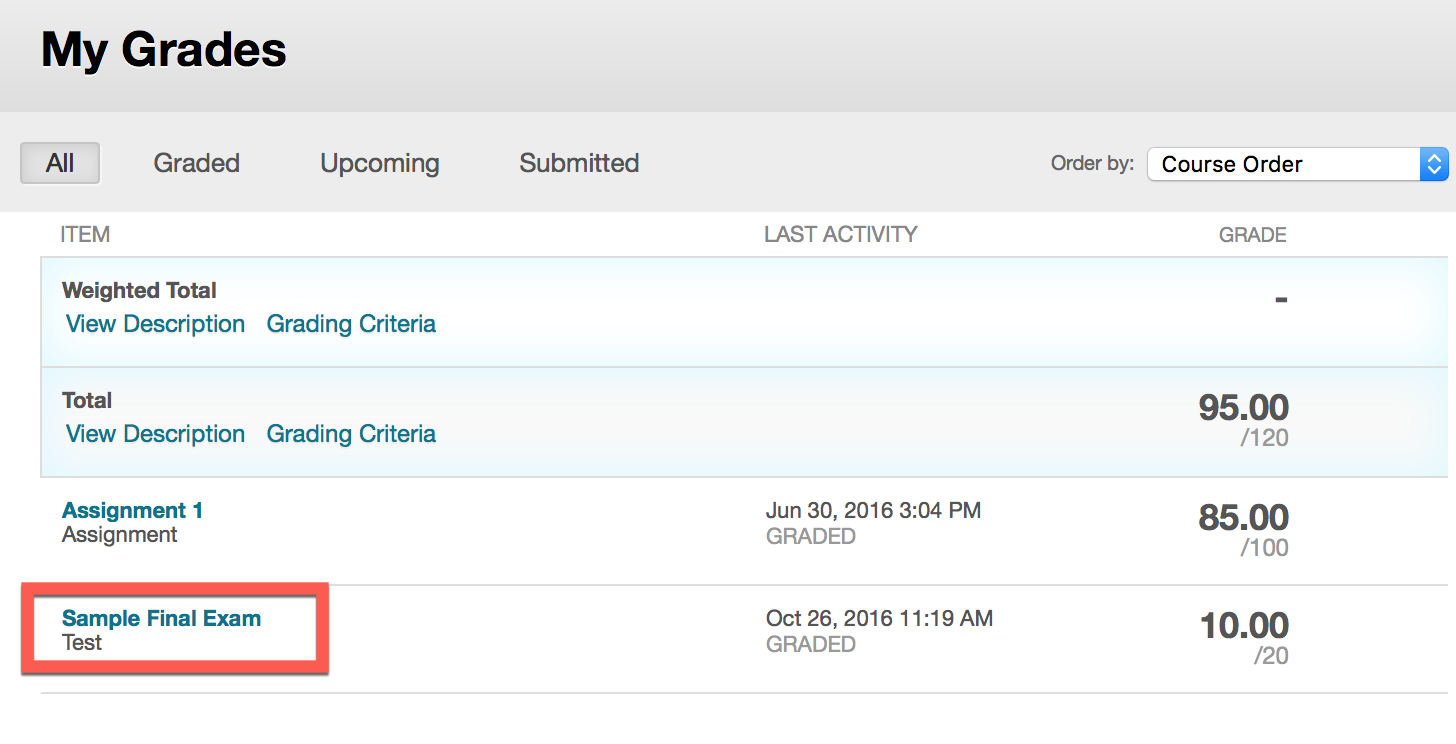
- Click on the grade you received.
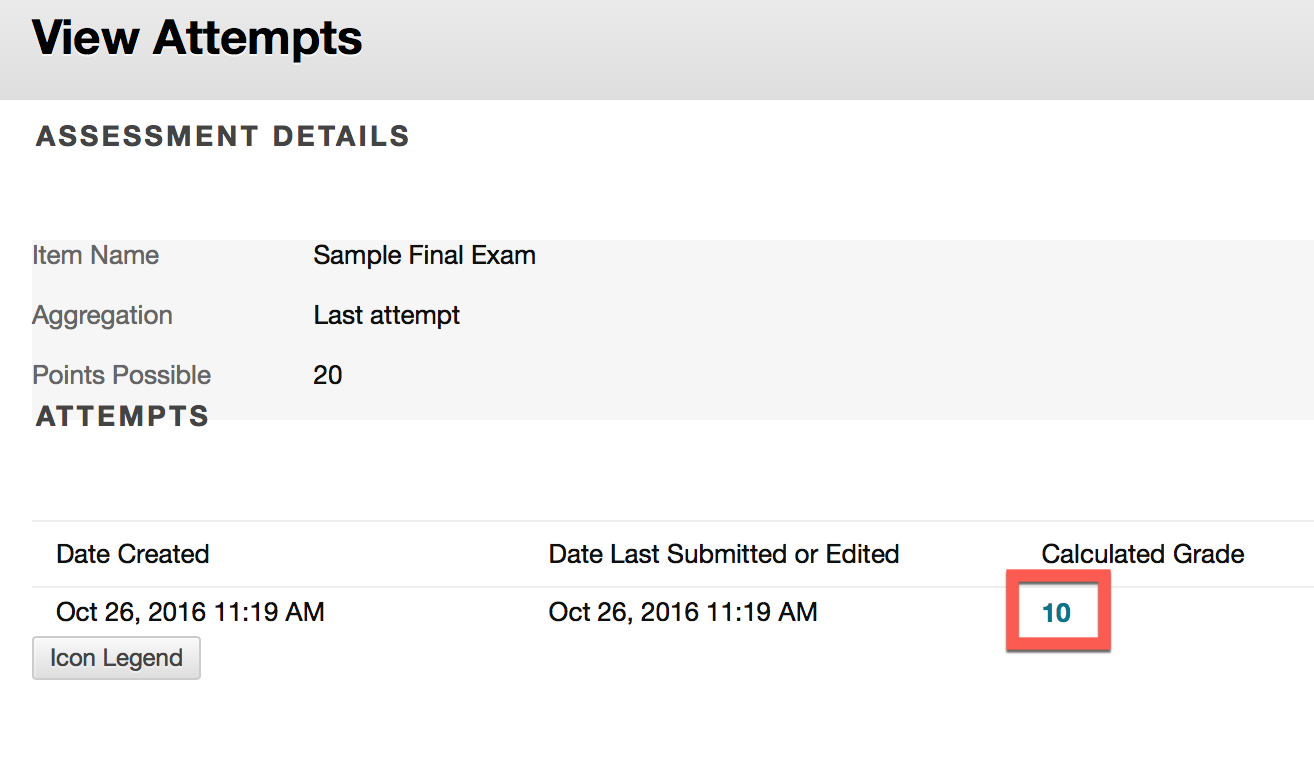
- The view of your attempt will depend on what your instructor has set up.
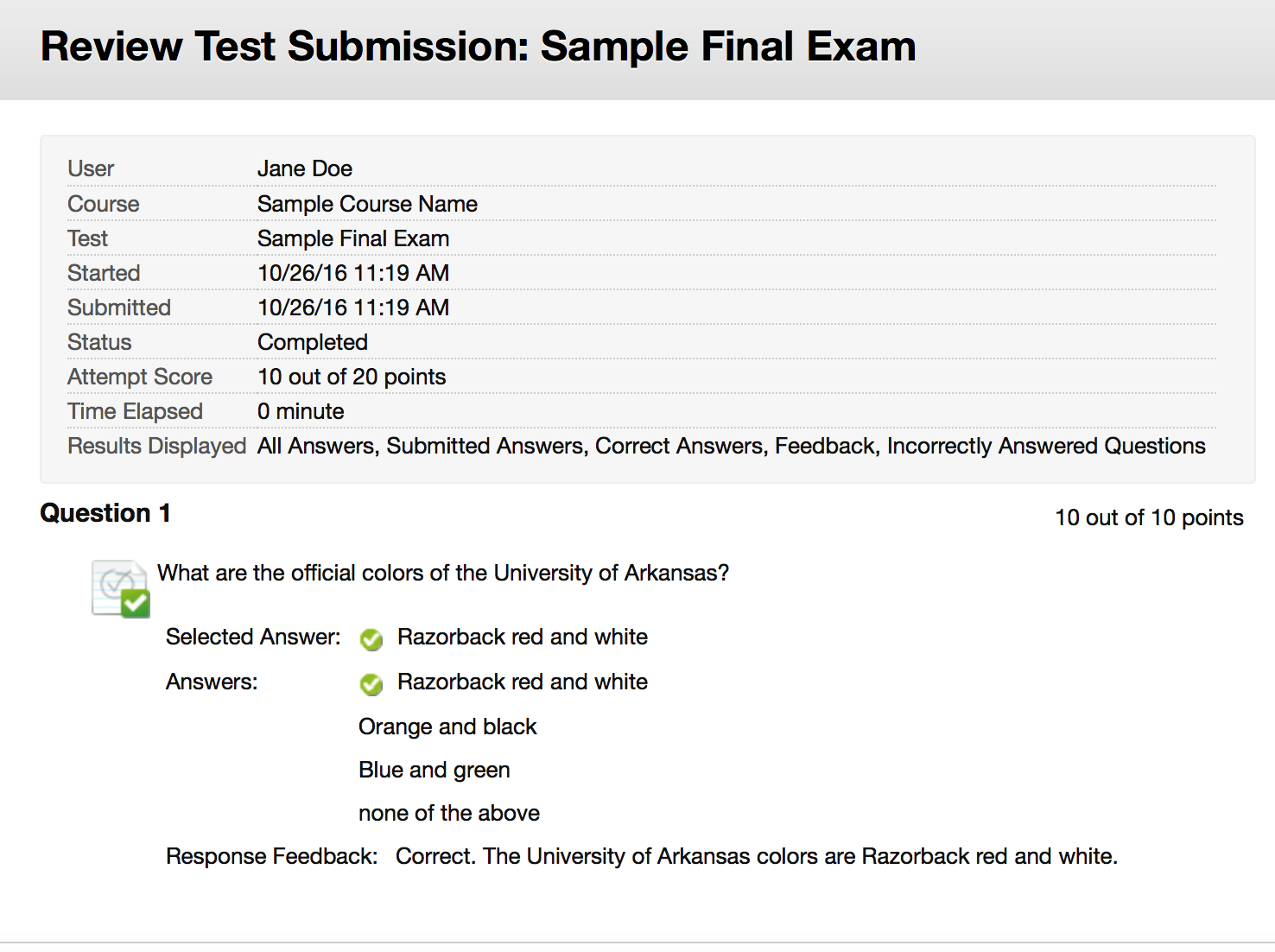
Option 2
- Log into Blackboard and enter the course you wish to view the test attempts.
- Find and click on the exam.
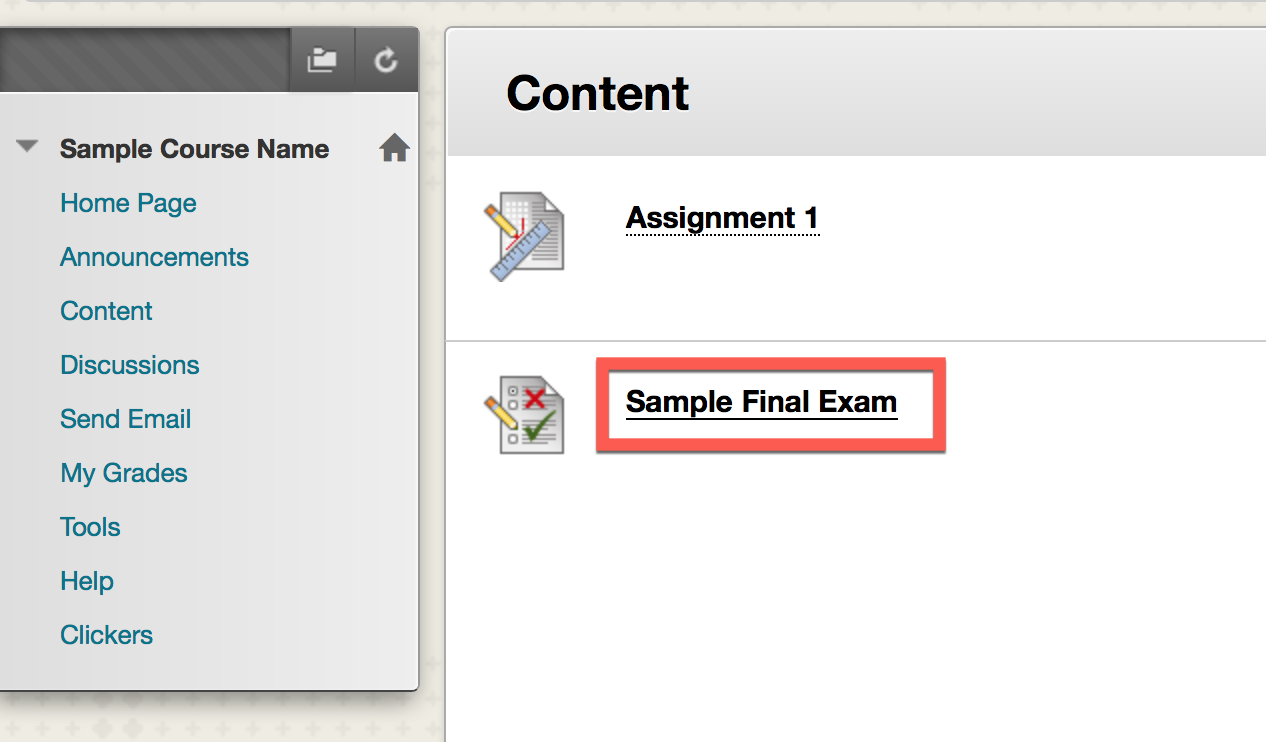
- Click Begin.
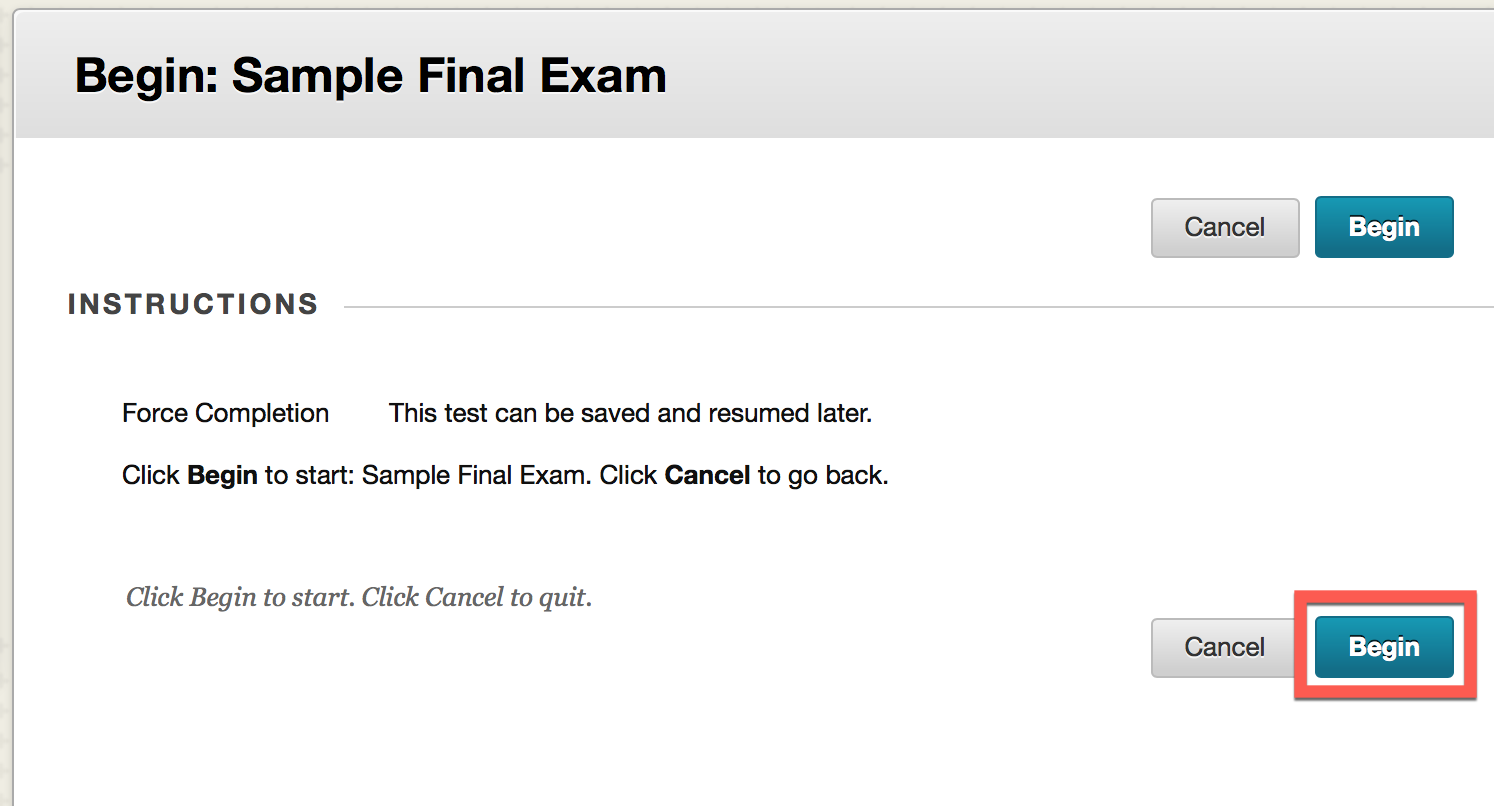
- Click on View All Attempts.
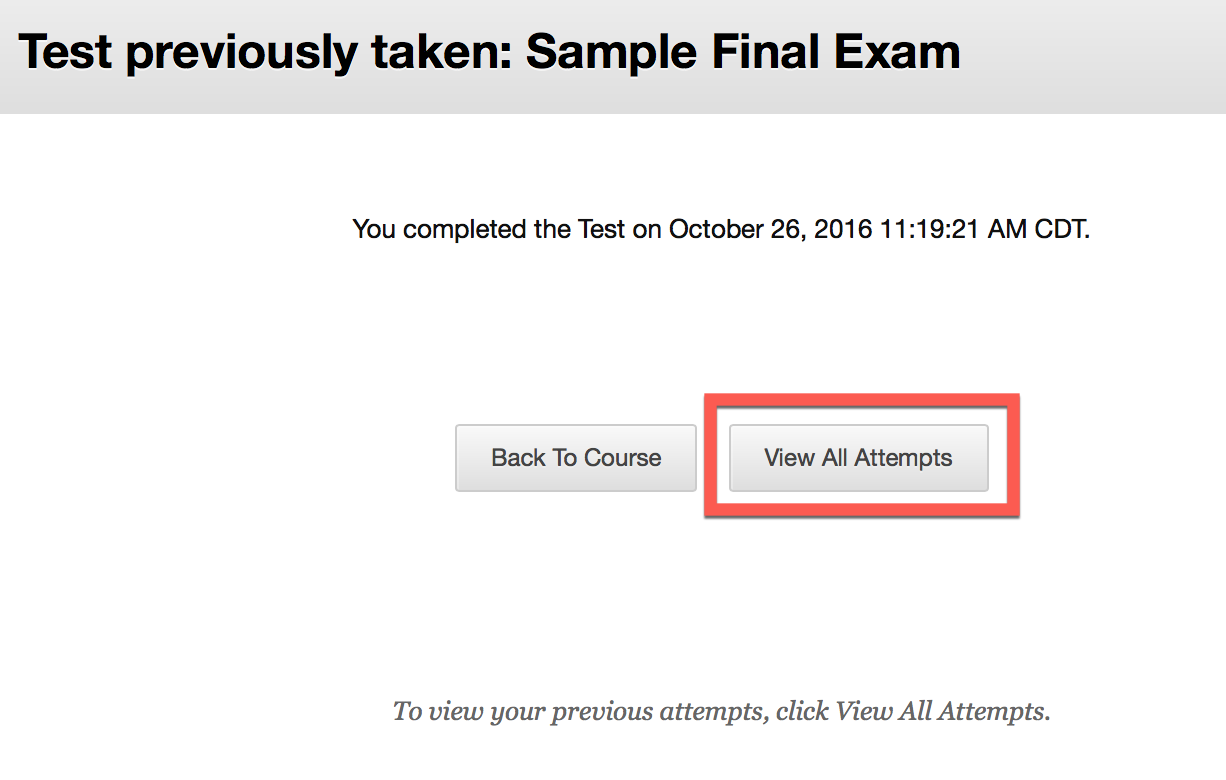
- Click on the grade you received. Your calculated grade is a link to your attempt.
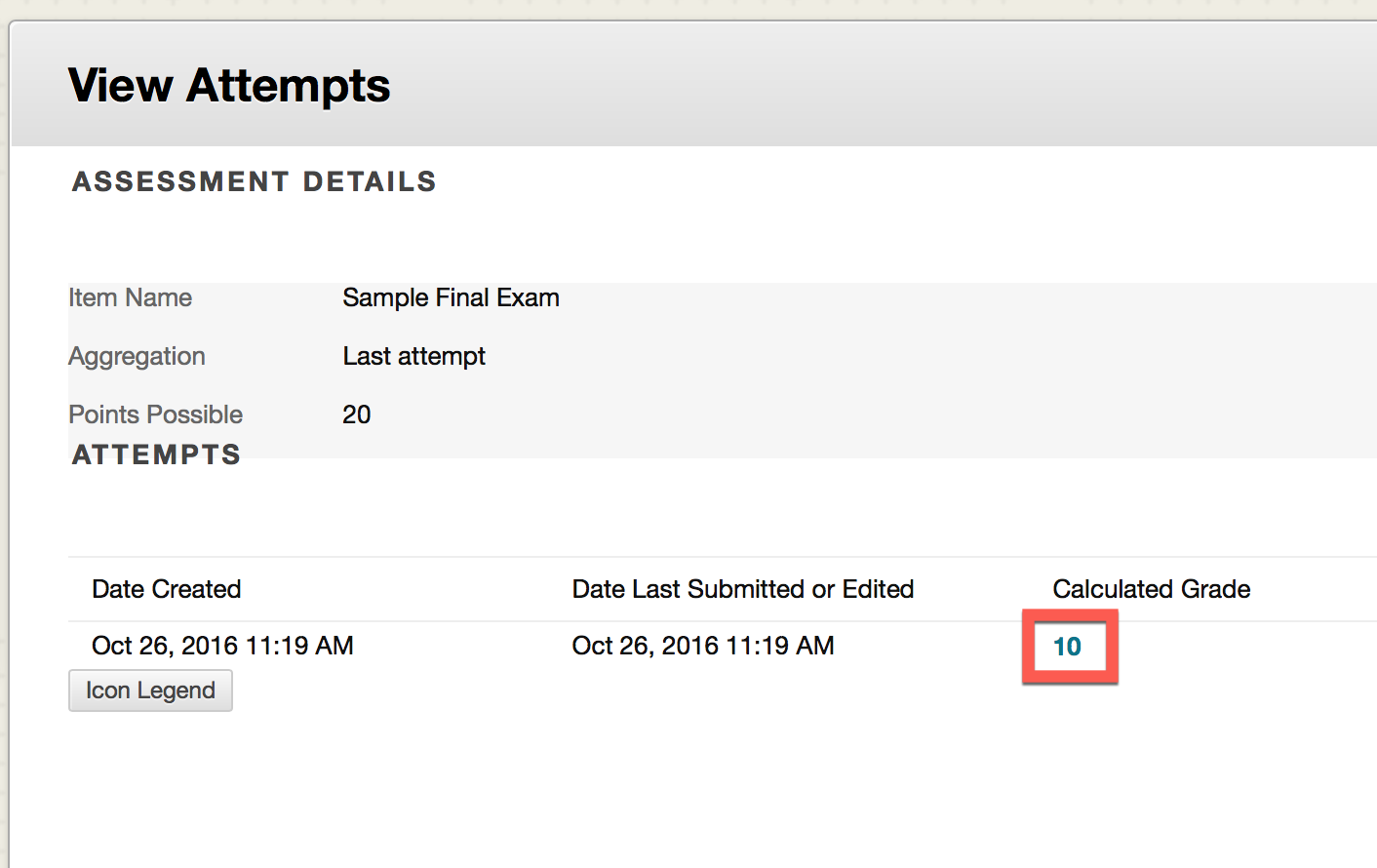
- The view of your attempt will depend on what your instructor has set up.