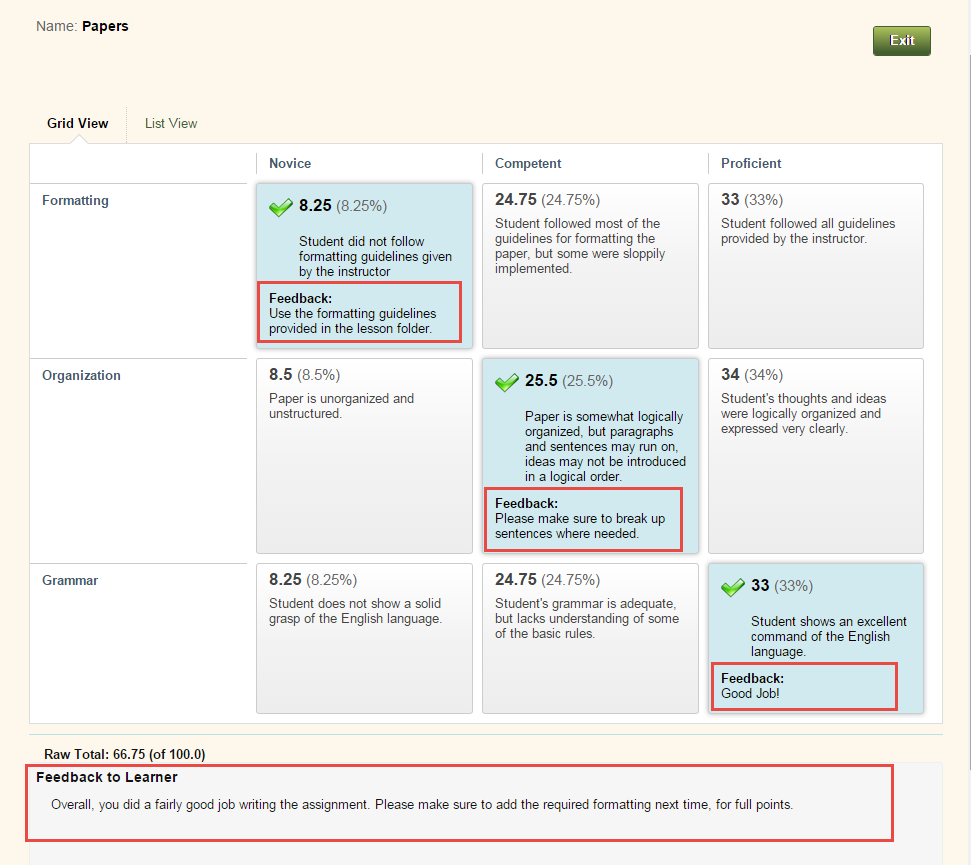You can view rubrics attached to any assignment through the My Grades tool in your course! Instructors who use the rubric to grade will frequently leave feedback within the rubric. Here’s how you can view it!
- Click on My Grades in your course menu. NOTE: Your instructor may have named it differently. Please contact the instructor if you can’t find this tool.
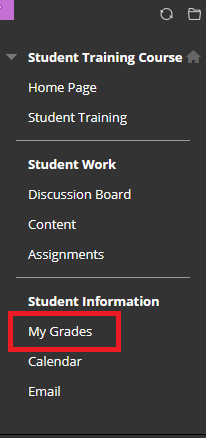
- Click on View Rubric.
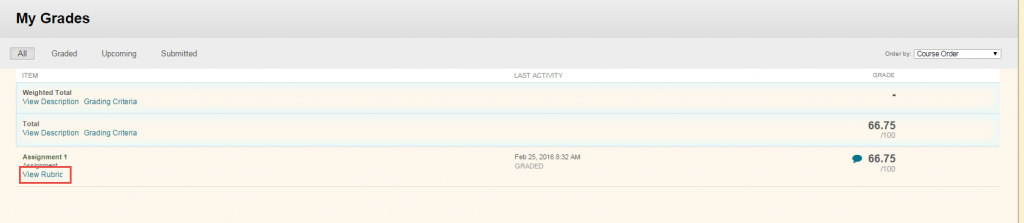
- Green check marks will indicate where you received your points. Instructor’s feedback for you can be in two places: Feedback and Feedback to Learner.