Once you’ve enrolled in a course through UAConnect you want to see it right away in Blackboard to get started but it isn’t there! Don’t worry. Course enrollments can take up to 2 hours to transfer from one system to the other. If it’s been over 2 hours, please reach out to bbhelp@uark.edu from your UARK email address and send us a screenshot of your UAConnect enrollments so we can look into it!
There may be other reasons that you don’t see you course listed in Blackboard – here are some common problems and solutions:
- The course has unusual dates. Some courses are set to start on dates that don’t correspond easily to spring, summer, or fall and may not show in your “Current Courses”. Try switching to “Upcoming Courses” or looking in the previous semester.
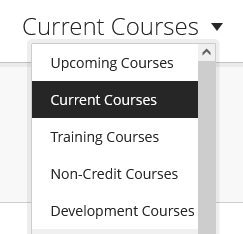
- The course was there but now it’s gone! It’s very easy to hide a course from yourself but you can always get it back by clicking on the filter option and looking for “Hidden from me”.
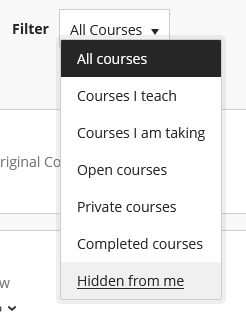
*Hiding courses is also handy if you have a lot of courses that you don’t currently need to see – you can hide or show them by clicking on the 3 dots by the course and choosing to Show or Hide. - The course is there but I can’t open it! Seeing the course in the Courses list doesn’t necessarily mean the instructor is using Blackboard to support their classroom instruction. If it is listed as Private, that may mean that the instructor is working on the course material or that they aren’t using Blackboard. If this is the case, you’ll want to contact the instructor!
*Anytime you reach out to support or an instructor, remember to use your UARK email and include as much information as possible about the course you are asking about so they can help as quickly as possible!
