Before you can use your PointSolutions Mobile app in your classes you will need to register and purchase a subscription.
PointSolutions Mobile App
If you’re using the PointSolutions Mobile app, the software that allows you to use a smartphone, tablet, or browser in place of your clicker, then you will need to purchase the subscription from the PointSolutions account page.
Create a Student PointSolutions Account
- Open your browser and go to Blackboard at http://learn.uark.edu and log in.
- Click on Tools on the left.
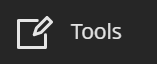
- Click on PointSolutions Registration.
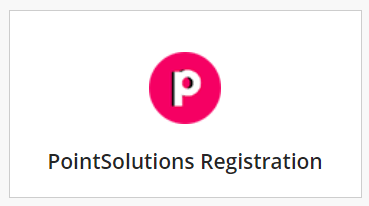
- Log in with your University ID and password.
- Click on the drop-down menu for Role and choose Participant.
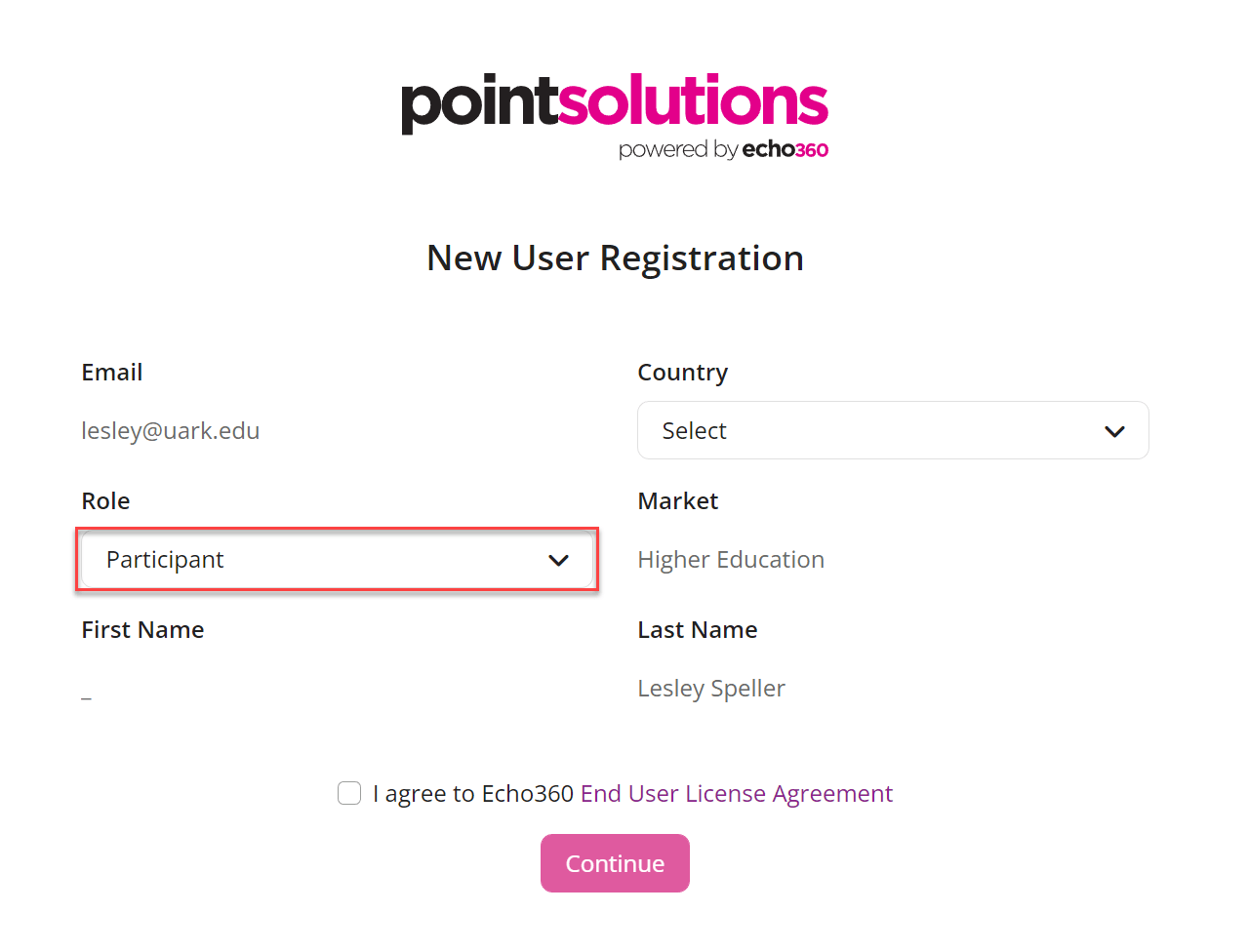
- Click on the drop-down menu for Country and choose your country.
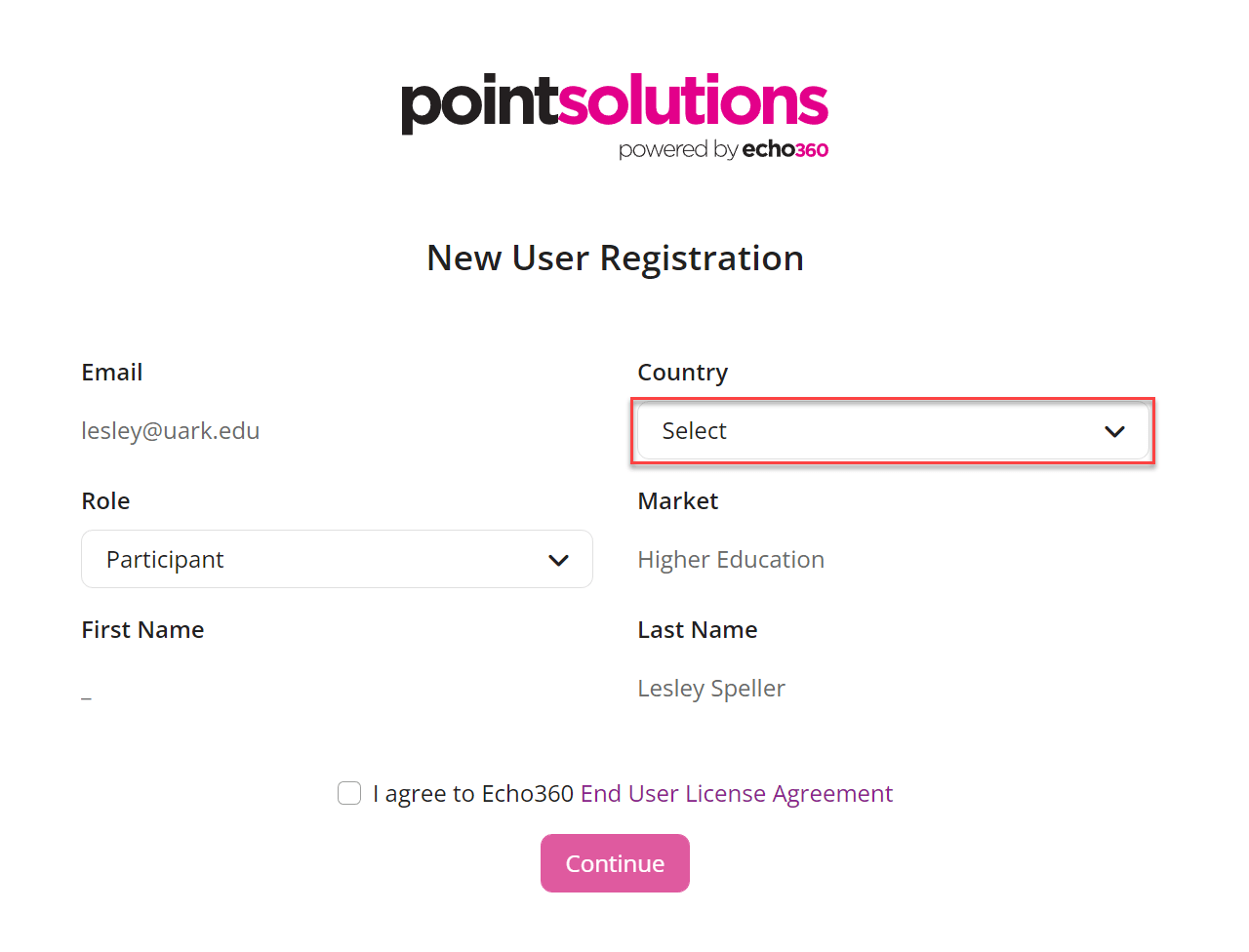
- Click on the check box next to “I agree to Echo360 End User License Agreement.”

- Click Continue.
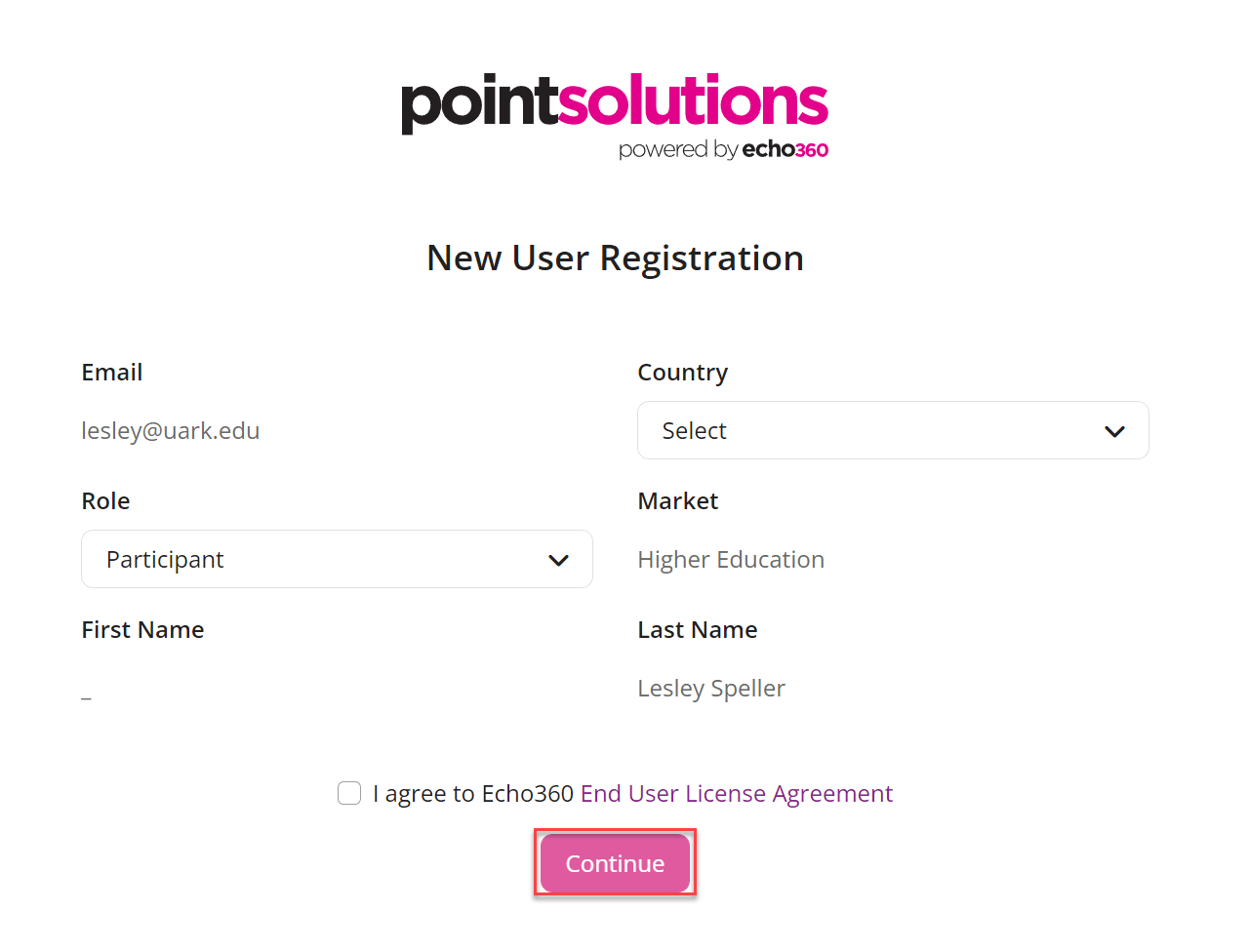
- Click on Let’s get started.

- Select the time limit for the subscription that you want to purchase.
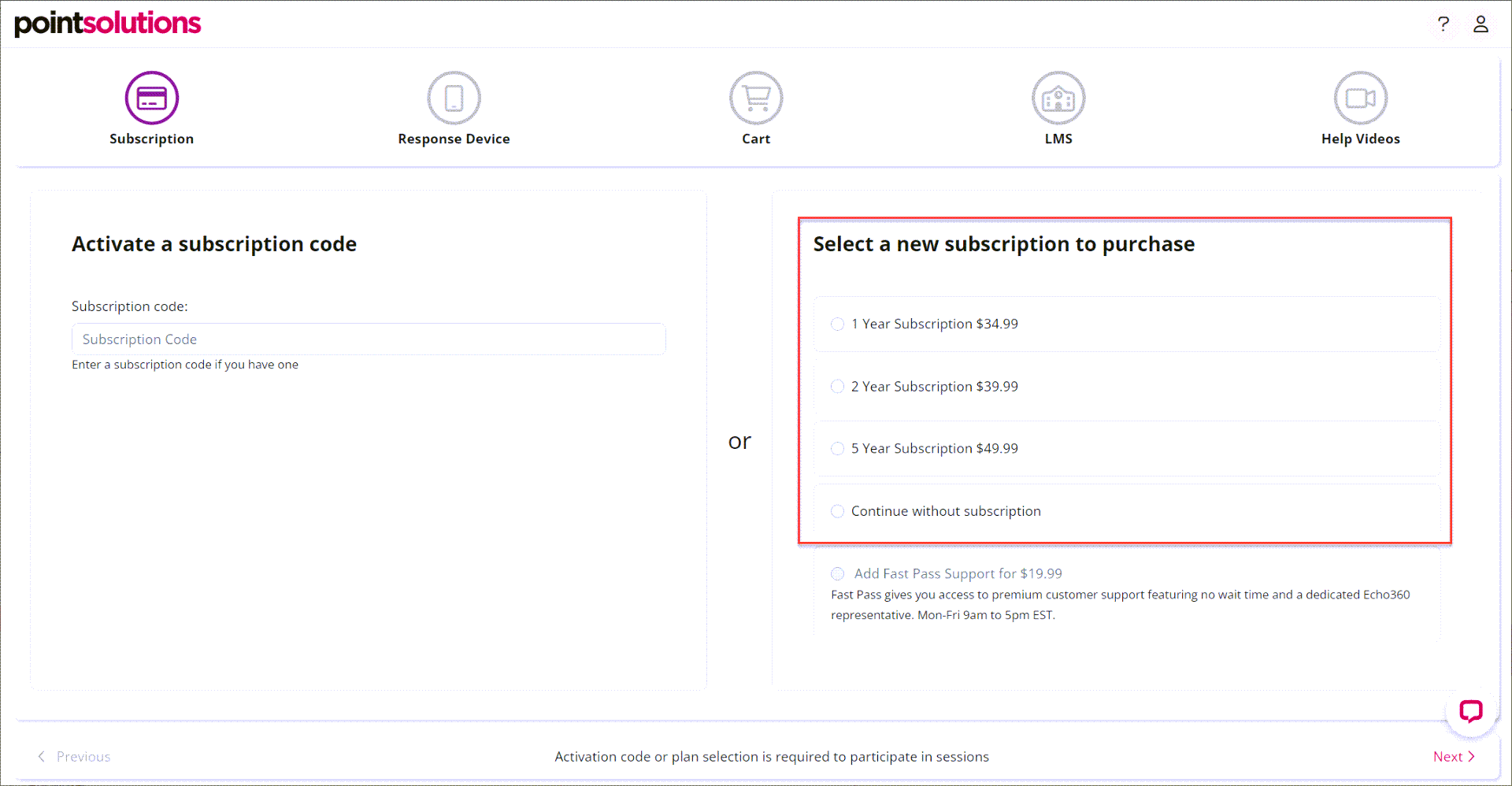
- Click Next.
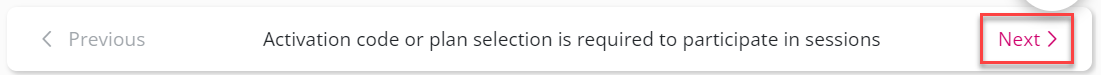
- Click Only use mobile device.
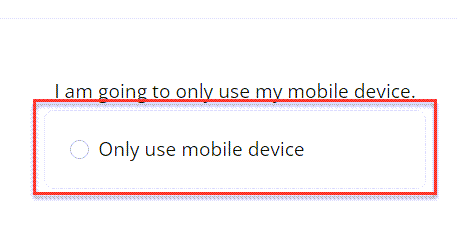
- Click Next.
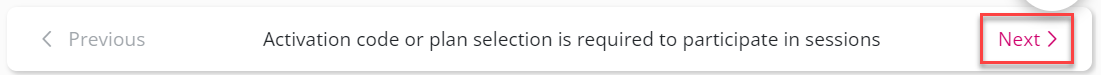
- Click Next again on the Learning Management Systems Screen.
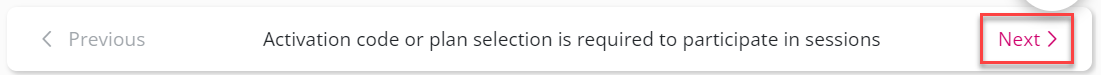
- Watch the videos for instructions on using the PointSolutions mobile app if you wish and then Click Finish.
You’re done!
