Not sure how to sign up for a time slot or group using a Wiki? This article will walk you through it!
- Log into Blackboard at learn.uark.edu with your UARK email and password.
- Click the Courses tab and click on your course.
- Click on the link where the wiki sign-up sheet is located. If you cannot find the link, email your instructor or contact bbhelp@uark.edu for a helping hand.

- Click on the name of the sign-up sheet.
- Click Edit Wiki Content.
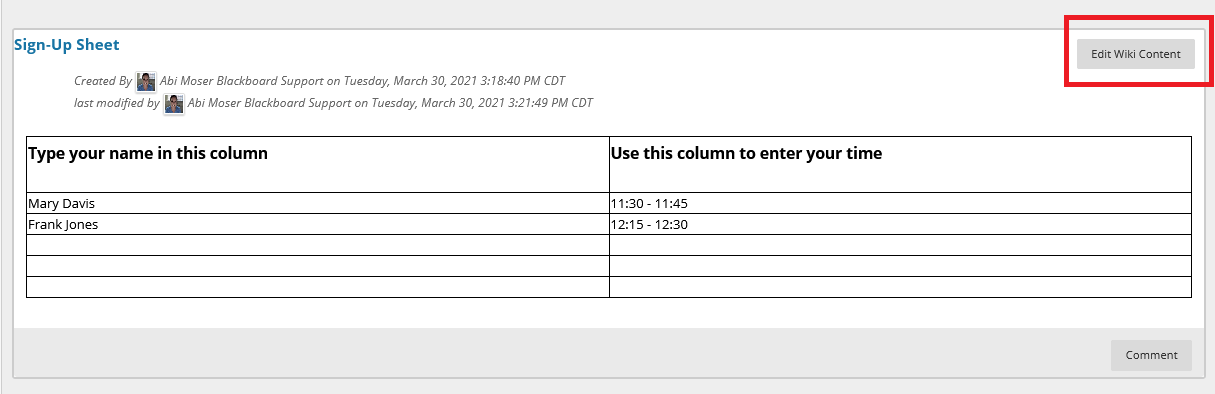
- On the Edit Wiki Page, make the necessary changes. For sign-up sheets make sure you don’t edit other people’s work!
- Click Submit to save your work.
Here is a short video showing you these steps!
